
ロータリーエンコーダを使ったダイアル式キーボードです。何の事か解らない方は初代テプラのページをご覧下さい。
ロータリーエンコーダーは Amazon 等で購入できます (購入時価格: ¥125)。
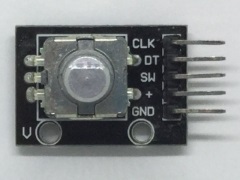
プッシュボタン付きロータリーエンコーダーを使ったダイアル式キーボードです。
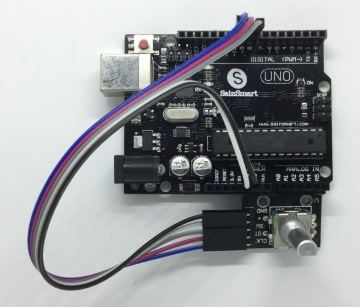
接続は以下のようになります。オス<->メスのジャンパーワイヤーが別途必要です。
| Module | Arduino |
| CLK | 10 |
| DT | 9 |
| SW | 8 |
| + | 5V |
| GND | GND |
See Also:
スケッチです。C / C++ の剰余 (%) って負数の挙動は実装依存なのですね...私、Delphi (Pascal) 使いなので軽く悩みました (w
|
シリアルモニタを開いておき、ロータリーエンコーダーを回してボタンを押す (軸を押し込む) と文字が入力されます。
ポテンショメーター版との違いは、ツマミの位置が相対的であるという点です。起動時からどれだけ動かしたかで文字が決まります。起動時の文字は必ずスペース (0x20) となります。
See Also:
もう一つサンプルスケッチを。

こちらは 1602 LCD (I2C) で文字入力するものです。
|
0x7F でバックスペースもできます。
ここにある情報が役に立って、「調べる手間が省けたからオマイに飯でもおごってやるよ」 というハートウォーミングな方がいらっしゃいましたら、下のボタンからどうぞ。

