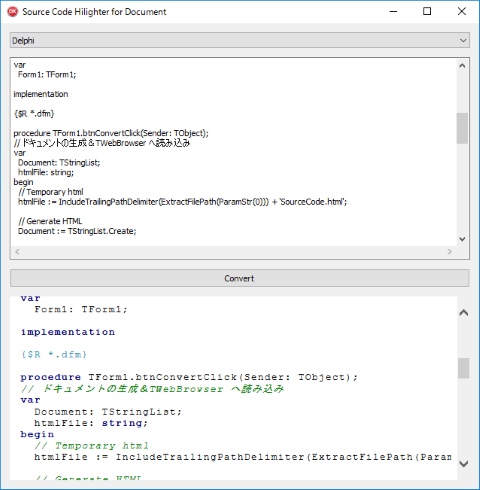ゲスト |
|---|
ようこそ ゲスト さん。このフォーラムに投稿するには 登録が必要です。 |
|
|
Forum » Delphi » Delphi 関連情報 【ひろば】 » Delphi のソースコードをシンタックスハイライトで資料に貼り付けたい
| ページ: [1] |
| トピック: Delphi のソースコードをシンタックスハイライトで資料に貼り付けたい |
|---|
| DEKO
管理者 投稿数: 2690 |
|
||||
| DEKO
管理者 投稿数: 2690 |
|
||||
| DEKO
管理者 投稿数: 2690 |
|
||||
| DEKO
管理者 投稿数: 2690 |
|
||||
| DEKO
管理者 投稿数: 2690 |
|
||||
| ページ: [1] |