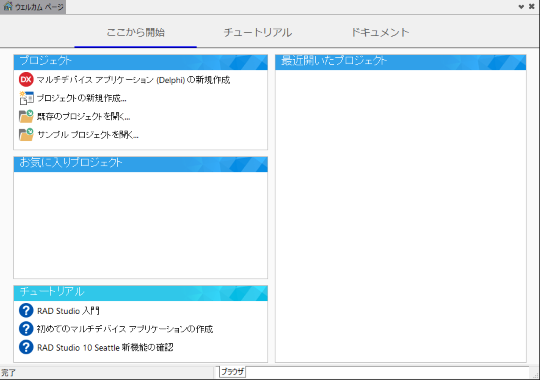10 Seattle のウェルカムページにある広告バナーはデカくて邪魔ですのでこれを消してみます。
ウェルカムページの本体は $(BDS)\Welcomepage\ja にある default.htm です (日本語 UI の場合)。
...
<div class="header">
<div class="inheader">
<div class="menu active" id="menu1"><a onclick="javascript: setFrameURL(false); setActiveStyle('menu1');">Start Here</a></div>
<div class="menu" id="menu2"><a onclick="javascript: setFrameURL('http://www.embarcadero.com/SeattleTutorialsPage_en'); setActiveStyle('menu2');">Tutorials</a></div>
<div class="menu" id="menu5"><a onclick="javascript: setFrameURL('http://docwiki.embarcadero.com/RADStudio/Seattle/en/Main_Page'); setActiveStyle('menu5')">Documentation</a></div>
<div class="fclear"></div>
</div>
</div>
<div id="topbanner">
<div id="offlinebanners" style="text-align: center;">
<div>
<a href="http://community.embarcadero.com/?cid=701G0000000thZ6" target="_blank"><img src="css/img/RadStudio-10-Seattle_Offline-Welcome_700x100_community.png" width="700" height="100" alt="Find Developer Events, Join the Community, and Get Answers" title="Find Developer Events, Join the Community, and Get Answers"/></a>
</div>
</div>
<div id="onlinebanners" style="text-align: center; display:none">
<iframe width="700" height="100" id="banner_right" marginwidth="0" frameborder="0"></iframe>
</div>
</div>
<div class="fcontent">
<div class="content">
<div class="bt">
<div class="fleft">
...
太字の部分 (<div id="topbanner"> ~ </div>) を削除すればバナーは消えます。ですが、このままだとチュートリアルのフレームと最近開いたプロジェクトのフレームがおかしいので、以下も変更します。
function setFrameHeight(){
//Setup the bottom frame with the right height
var height = window.innerHeight || document.documentElement.clientHeight || document.body.clientHeight;
// height -= 184;
height -= 20;
// document.getElementById('load_html').style.height = height+"px";
document.getElementById('load_html').style.height = height-40+"px";
$(".fcontent").css("height", height+"px");
}
184 を 20 に変更、-40 を挿入、
function resizePanels(){
var containerH = $('.fcontent').height();
// $("#recent-projects").css("height", ( containerH - 44) +"px");
$("#recent-projects").css("height", ( containerH - 84) +"px");
$("#favorite-projects").css("height", ( containerH - 388)+"px");
$('.fright').css('height', ($('.fright').height() + containerH) + "px");
}
44 を 84 に変更します。
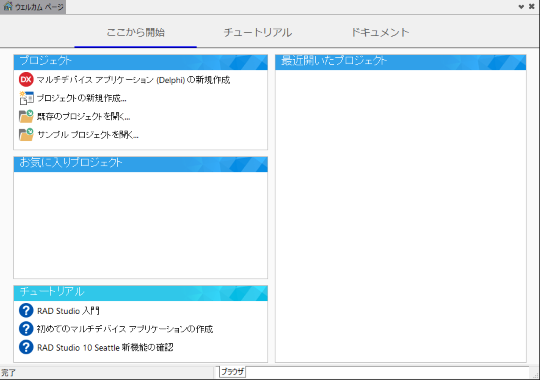
するとこんな感じでスッキリします。
|