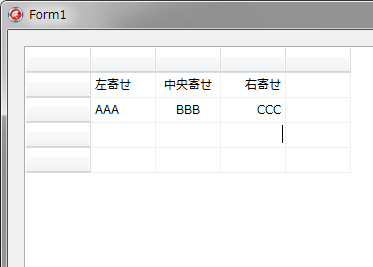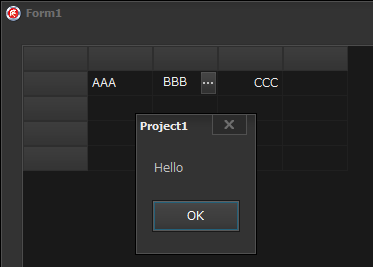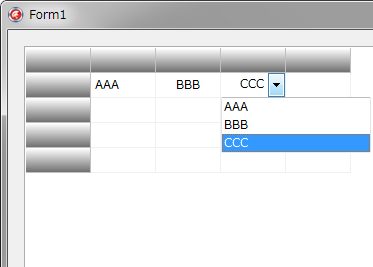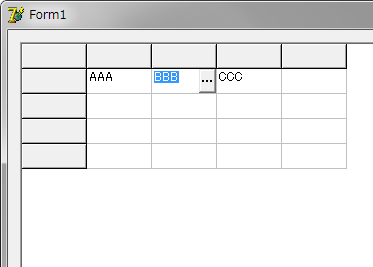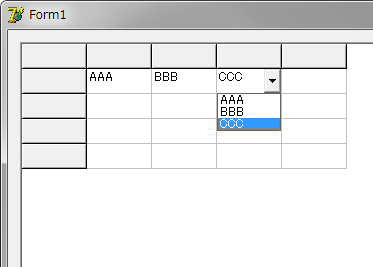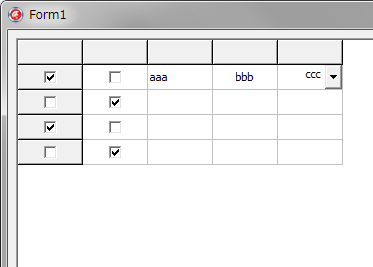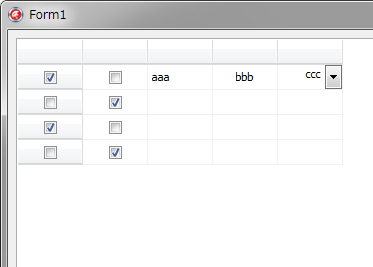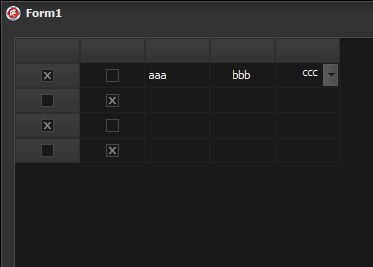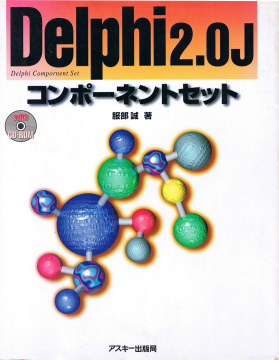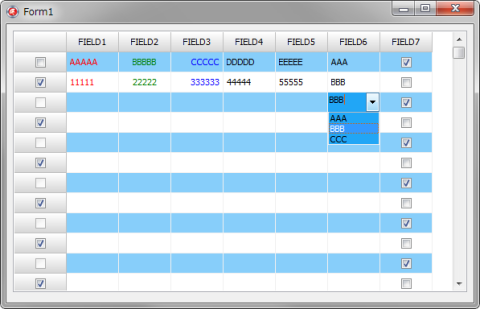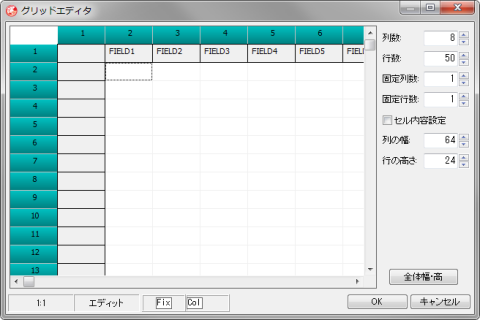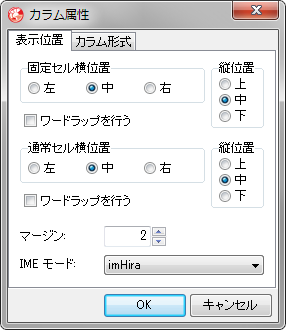TDBGrid で使われている機能ですから、相当古い Delphi でも普通にできます。
[uGridEx.pas]
unit uGridEx;
interface
uses
Classes, Grids;
type
TEditBtnClick = procedure(Sender: TObject; ACol, ARow: Integer) of object;
TGetPickListItems = procedure(Sender: TObject; ACol, ARow: Integer; Items: TStrings) of object;
TGetEditStyle = procedure(Sender: TObject; ACol, ARow: Integer; var EditStyle: TEditStyle) of object;
TStringGridEx = class(TStringGrid)
private
FOnEditBtnClick: TEditBtnClick;
FOnGetPickListItems: TGetPickListItems;
FOnGetEditStyle: TGetEditStyle;
procedure EditButtonClick(Sender: TObject);
procedure GetPickListItems(ACol, ARow: Integer; Items: TStrings);
protected
function CreateEditor: TInplaceEdit; override;
function GetEditStyle(ACol, ARow: Integer): TEditStyle; override;
published
property OnEditBtnClick: TEditBtnClick read FOnEditBtnClick write FOnEditBtnClick;
property OnGetPickListItems: TGetPickListItems read FOnGetPickListItems write FOnGetPickListItems;
property OnGetEditStyle: TGetEditStyle read FOnGetEditStyle write FOnGetEditStyle;
end;
implementation
{ TStringGridEx }
function TStringGridEx.CreateEditor: TInplaceEdit;
begin
result := TInplaceEditList.Create(Self);
TInplaceEditList(result).OnGetPickListItems := Self.GetPickListItems;
TInplaceEditList(result).OnEditButtonClick := Self.EditButtonClick;
end;
procedure TStringGridEx.EditButtonClick(Sender: TObject);
begin
if Assigned(FOnEditBtnClick) then
FOnEditBtnClick(Self, Self.Col, Self.Row);
end;
function TStringGridEx.GetEditStyle(ACol, ARow: Integer): TEditStyle;
var
LEditStyle: TEditStyle;
begin
LEditStyle := esSimple;
if Assigned(FOnGetEditStyle) then
FOnGetEditStyle(Self, ACol, ARow, LEditStyle);
result := LEditStyle;
end;
procedure TStringGridEx.GetPickListItems(ACol, ARow: Integer;
Items: TStrings);
begin
Items.Clear;
if Assigned(FOnGetPickListItems) then
FOnGetPickListItems(Self, ACol, ARow, Items);
end;
end.
こんな感じのユニットを作っておけば、
unit Unit1;
interface
uses
Windows, Messages, SysUtils, Variants, Classes, Graphics, Controls, Forms,
Dialogs, Grids, uGridEx;
type
TStringGrid = class(TStringGridEx);
TForm1 = class(TForm)
StringGrid1: TStringGrid;
procedure FormShow(Sender: TObject);
procedure EditBtnClick(Sender: TObject; ACol, ARow: Integer);
procedure GetEditStyle(Sender: TObject; ACol, ARow: Integer; var EditStyle: TEditStyle);
procedure GetPickListItems(Sender: TObject; ACol, ARow: Integer; Items: TStrings);
private
{ Private 宣言 }
public
{ Public 宣言 }
end;
var
Form1: TForm1;
implementation
{$R *.dfm}
{ TForm1 }
procedure TForm1.FormShow(Sender: TObject);
// フォーム表示時
begin
OnShow := nil;
StringGrid1.Options := [goFixedVertLine,goFixedHorzLine,goVertLine,goHorzLine,goRangeSelect,goEditing,goAlwaysShowEditor];
// イベントハンドラを設定
StringGrid1.OnEditBtnClick := EditBtnClick;
StringGrid1.OnGetEditStyle := GetEditStyle;
StringGrid1.OnGetPickListItems := GetPickListItems;
end;
procedure TForm1.EditBtnClick(Sender: TObject; ACol, ARow: Integer);
begin
// グリッドの [...] ボタンが押された時
ShowMessage(IntToStr(ACol));
end;
procedure TForm1.GetEditStyle(Sender: TObject; ACol, ARow: Integer;
var EditStyle: TEditStyle);
begin
// グリッドのセルの種類を設定
case ACol of
2: EditStyle := esEllipsis; // [...] ボタン
3: EditStyle := esPickList; // コンボボックス
else
EditStyle := esSimple;
end;
end;
procedure TForm1.GetPickListItems(Sender: TObject; ACol, ARow: Integer;
Items: TStrings);
begin
// コンボボックスのリストを設定
Items.Add('AAA');
Items.Add('BBB');
Items.Add('CCC');
end;
end.
こんな感じで使えます。現在作っているものとはちょっとやり方が異なりますが、基本的には同じようなものです。
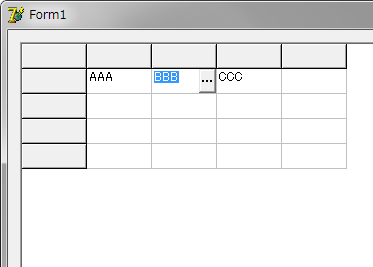
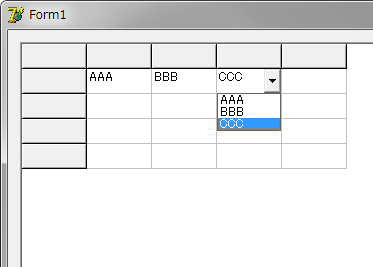
※ 画像の開発環境は Delphi 7 です。
|